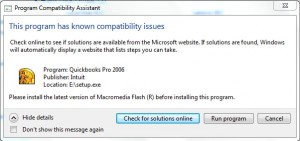Problem
Some of clients still use Quickbooks 2006. To support them, I need to run QuickBooks 2006 on Windows 7 computer. However, Windows 7 Home Premium 64 complained about compatibility issue at installation. A quick check on the Internet did not show any ready solution.
Solution
To solve this problem, I upgraded my Windows 7 Home Premium 64 to Windows 7 Professional. Then I installed Windows XP mode on the computer. Then I installed QuickBooks 2006 on the Windows XP mode. Below are the steps on installing QuickBooks 2006 on the XP mode.
- Start up Windows XP mode from Windows 7 Start menu
- Select the Setup.exe file on the QuickBooks 2006 CD from Windows Explorer in the Windows XP Virtual PC.
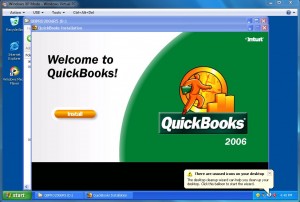
- Complete the installation in Windows XP mode
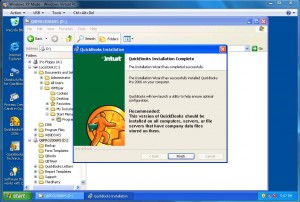
- Now you can run QuickBooks 2006 either in Windows XP mode windows or in Windows 7 Professional
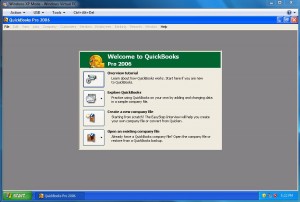
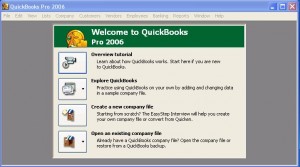
Summary
Windows 7 XP mode is a great program from Microsoft. It solves most of compatibility problems of upgrading Windows. Old programs still usable after the upgrade.