Background
Some Internet Service Providers (ISP), such as Comcast, put data caps on subscribers’ account. If subscriber uses more data than the cap, ISP charges subscriber more money, which could be expensive. Netflix is one of the heavy users of data. A setting change can reduce Netflix data usage by 90%. If Netflix is viewed on tablet or regular TV, picture quality is barely noticeable.
Steps to change Netflix play back quality setting
- Log into Netflix account and click on “Your Account”
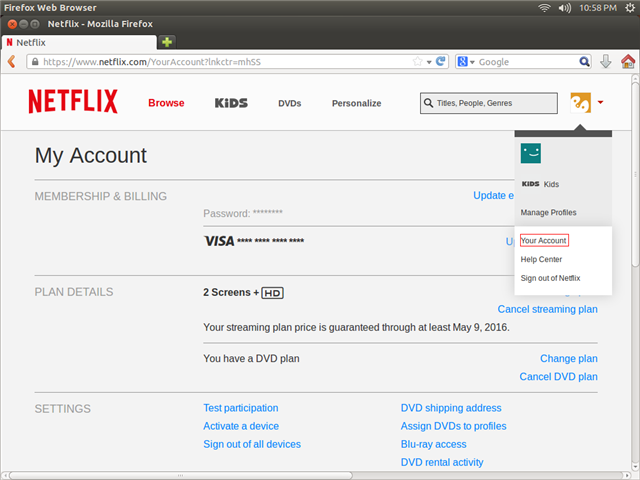
- Click on “Playback settings” in “My Profile”
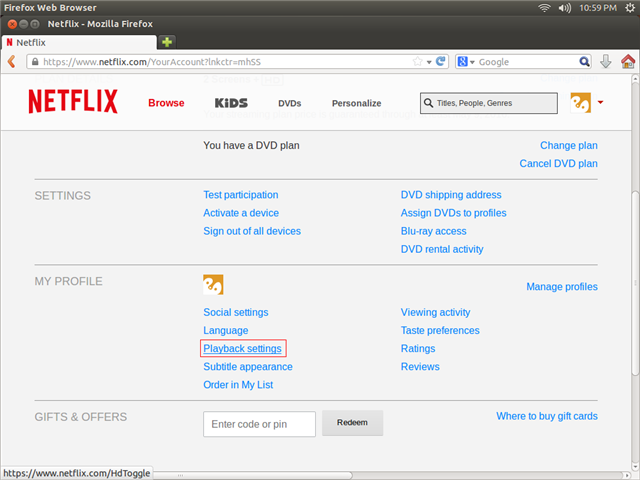
- Select “Low” in Data Usage per Screen and click “Save”
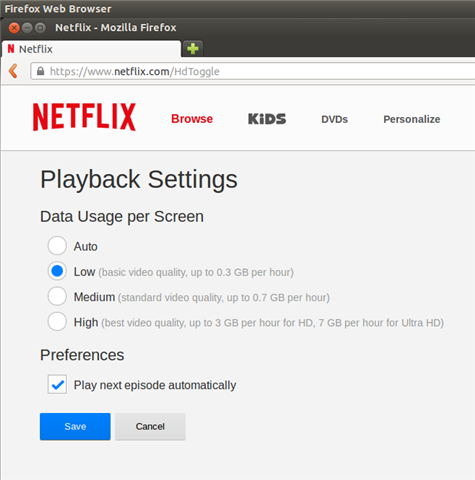
This setting should reduce data usage from 3 GB per hour with High setting to 0.3 GB per hour, which is 90% reduction.