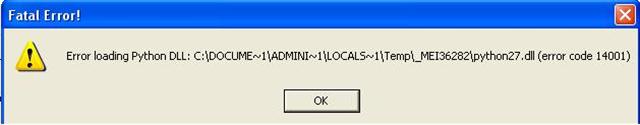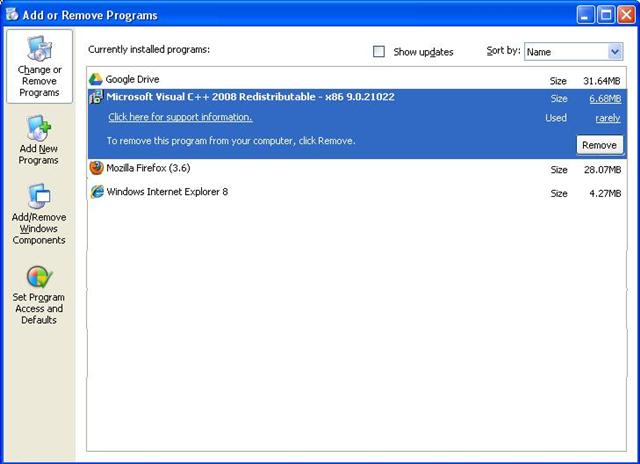Problem
Need to set up Google Drive on a Windows XP machine to backup its files to Google Drive.
Setting up Google Drive
This should be an easy process if not due to the Windows XP SP3 machine’s out-dated software. The process ran into two main problems:
1. Google Drive just did not even started on Windows XP SP3. It showed message: “Fatal Error! Error loading Python DLL: C:\DOCUME~1\ADMIN~1\..\python27.dll (error code 14001)”
After struggled with this problem for several hours with lots of search on Google, I found that this problem was caused by XP SP3’s old Visual C++ redistribution package. This computer had Microsoft Visual C++ 2005 Redistributable package. Removed the 2005 package and installed 2008 package fixed the fatal error problem after reboot.
2. Google Drive (Version 1.18.7821.2489 at 2014) on Windows XP computer could not connect to Internet even Firefox browser on the same machine had no problem browsed different websites. The Firefox browser was about two years old.
 A new Google Chrome browser was installed on the machine. Signed into the Gmail account with Chrome browser. Now Google Drive was able to connect to Google.
A new Google Chrome browser was installed on the machine. Signed into the Gmail account with Chrome browser. Now Google Drive was able to connect to Google.
All files on the Google Drive folder will be backed up to Google.