Problem
How to display Oracle data to users without Oracle interface software? Most users have Excel 2010 installed. Excel 2010 can pull data from Oracle for display.
Steps to setup Excel to pull data from Oracle
- Click on “Data” tab in Excel and select “From Other Sources” in “Get External Data” ribbon group.
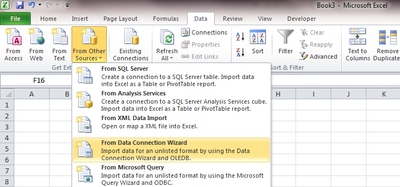
- Select “Other/Advanced” in the “Data Connection Wizard” window.
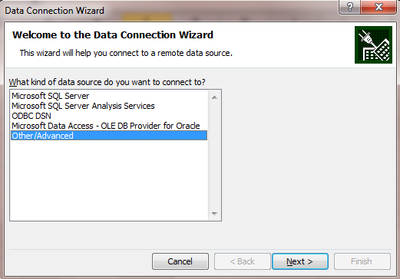
- Select “Oracle Provider for OLEDB” in “Data Link Properties”
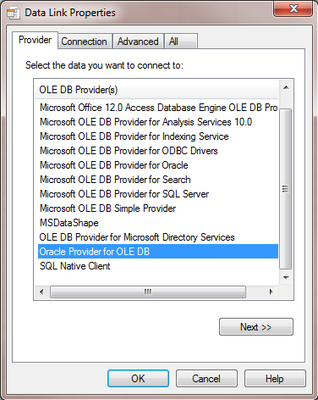
- Enter Oracle’s data source, Oracle user name and password.
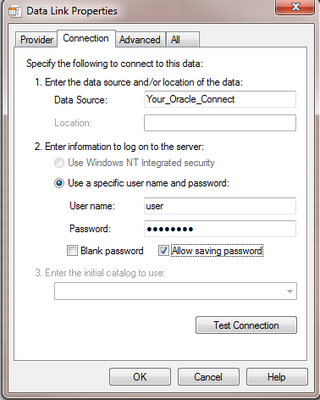
- Click on “Test Connection” to make sure that Excel can access Oracle database
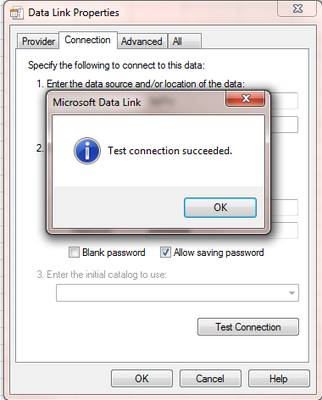
- Select Oracle database and table to pull data from.
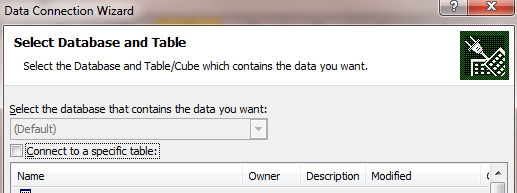
- Save this data connection for future use.
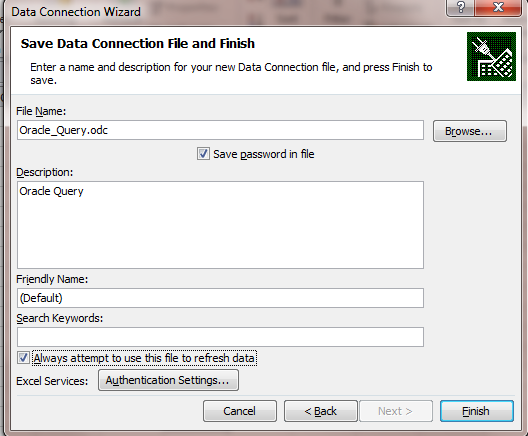
- Select table to use
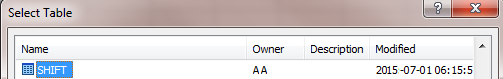
- Enter where the data should be shown in the Excel workbook
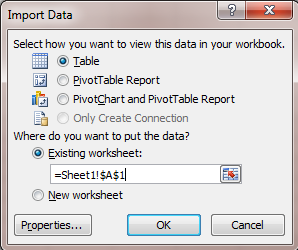
This is it. Excel shows Oracle data in the worksheet.