If you have permission from another Gmail user, you can merger her Calender with your.
Steps to Merge another user’s calender:
- Obtain another user’s permission.
- Log in to your gmail account.
- Click on “Calender” on the upper right hand corner.
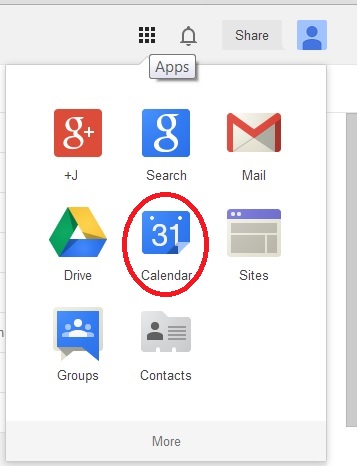
- Enter another user’s gmail address in the calender area (as shown).
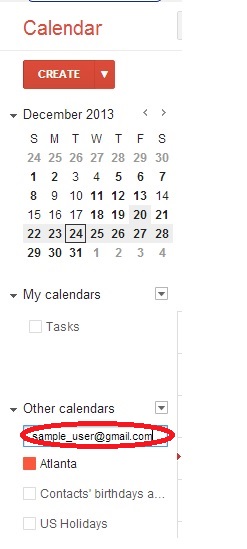
That is it. It is easy if you know how to do it.