Problem
Technician has problem to set IP address on Eaton C441 motor’s Ethernet unit. The label on the switch does not match C441’s user manual.
Steps to Set IP Address on C441 Ethernet Unit
- Set all dip switches to On position (as shown in picture 1 below) so the unit use its default IP address of 192.168.1.254 with net mask of 255.255.255.0 and gateway of 192.168.1.1. Cycle power to the Ethernet unit to load the default IP address.
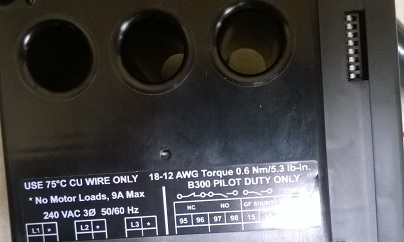
- Get online with the Ethernet module to set a new IP address, net mask and gateway with its web page. Set all dip switch except switch 1 (label 8 on the switch) to Off position (as shown in picture 2 below) to load new IP address at power up.
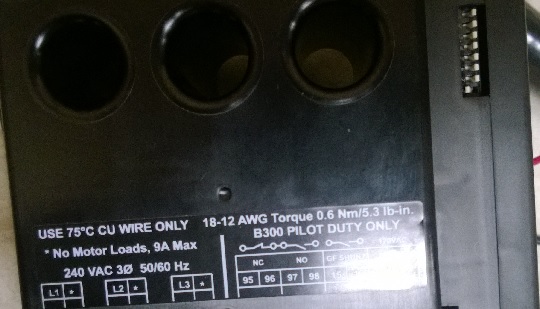
- After the Eaton C441 powers up, it has the newly configured IP address