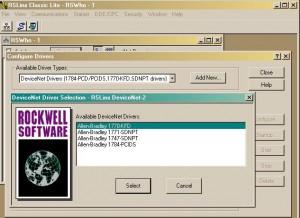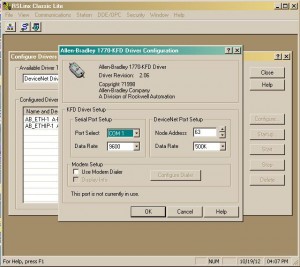Problem
Need to Setup Allen-Bradley 1770-KFD communication driver to get online with DeviceNet.
Solution
- Connect computer’s RS-232 port to 1770-KFD hardware box
- Connect 1770-KFD hardware box to DeviceNet network through DeviceNet connector
- Select DeviceNet driver in RSLinx and then select 1770-KFD driver
- Select RS-232 comm port, data rate and DeviceNet node address and data rate. Device Manager in Windows control panel shows communication port’s data rate. You have to test different DeviceNet node address and data rate if you do not have any information on the DeviceNet configuration.
- Follow screen prompts to complete the process. If it is successful, RSLinx adds a new communication driver 1770-KFD-1
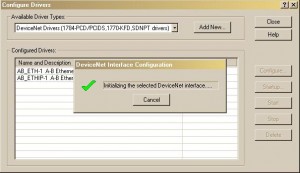
Initialize DeviceNet Interface 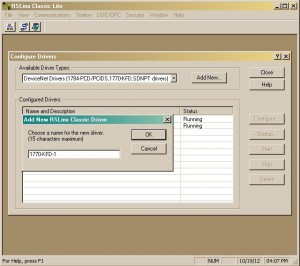
New DeviceNet Interface