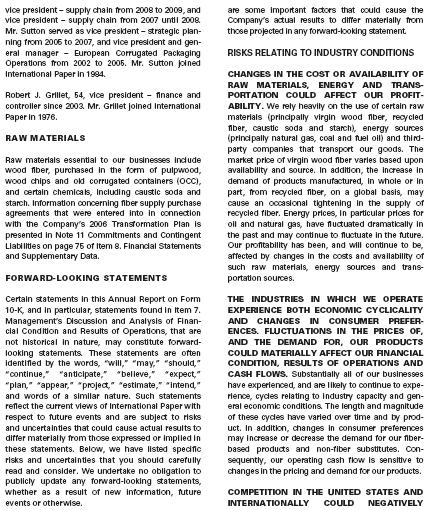Description
I read a lot of PDF documents. Most of them are in multiple columns. I just received a Kindle. I thought it would be good to PDF. However, I was disappointed -full page document is not readable due to Kindle smaller size screen. It only has 5 zoom options: fit-to-screen, 150%, 200%, 300% and actual size. None of them works well with my documents. I wish Kindle had the same zooming capability of IPad.
Solution
After some researches in Google, I discovered a simple program k2pdfopt.exe, a single file with 3mb size. Download the file. Then you can just drag your PDF file to the k2pdfopt.exe file from file manager. The program runs in DOS prompt and converts your PDF to a new PDF file with page optimized for kindle reader. It makes my Kindle more usable for me to read my multiple column PDF document.
Original two column PDF file
Converted single page document
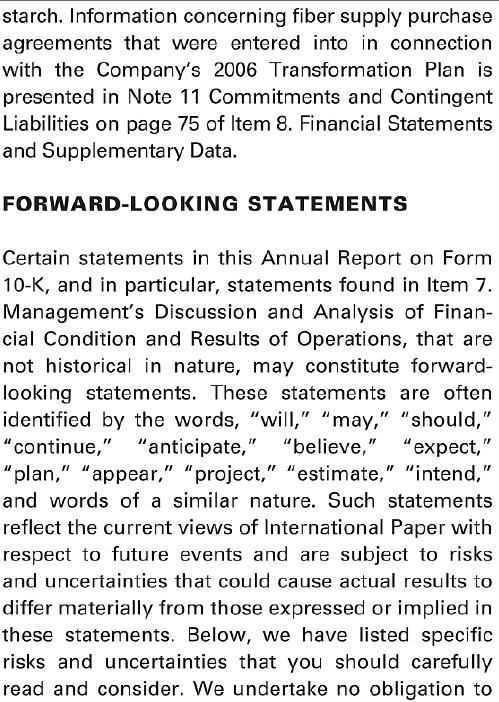
Discussion
The converted file is in image format and not searchable. The result file size is much bigger than the original PDF file. However, for reading convenience on Kindle, the converter does good to PDF and Kindle.