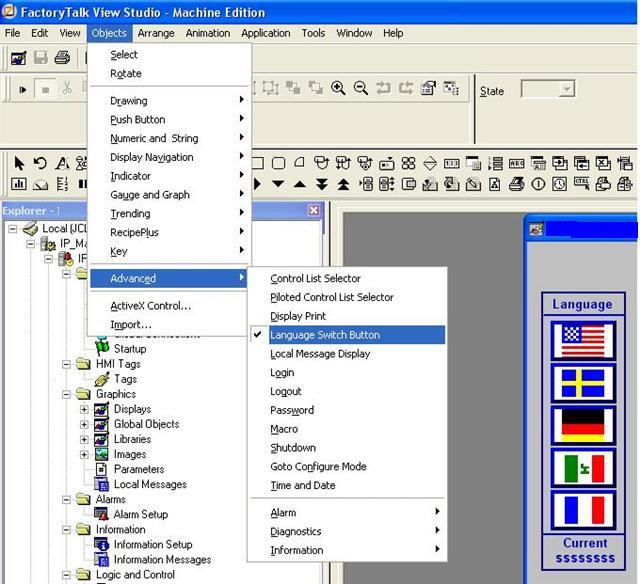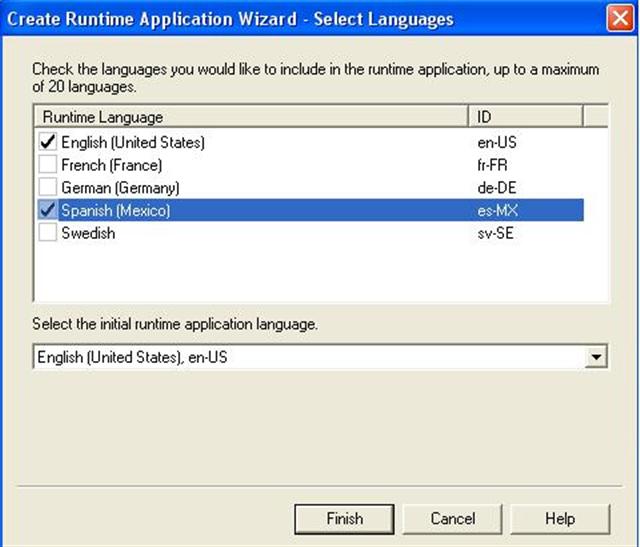Introduction
Allen Bradley PanelView Plus is a versatile platform for machine base human machine interface. Since version 3.0, it supports multiple languages, which is a big help for products ship to oversee market.
Steps to add Multiple Language Support
- Create your base application with a base language
- Add your target language into the application. It is better to export your base language into either a text or excel file for translation. Then you can import the file back. With this approach, even if you do not translate all texts, not translated parts use default texts instead of question marks.
- Add language buttons to switch language at run time.
- Create runtime file with selected language. Without selecting language to include in runtime, runtime only support the default language.