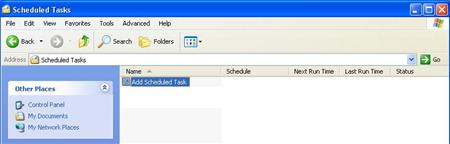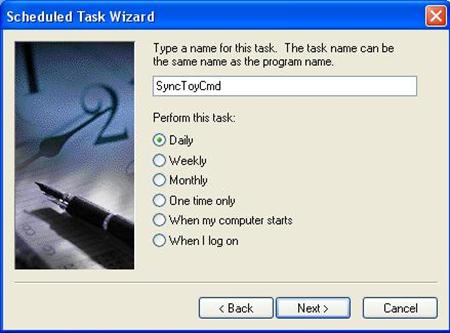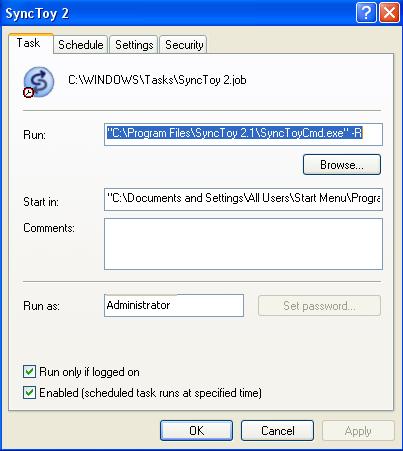Problem
You want to backup file automatically with SyncToy.
Solution
You can setup SyncToy to run automatically. Here are the steps:
- Setup SyncToy Folder Pairs
- Use Control Panel to Access “Scheduled Tasks”
- Add a new Scheduled Task
- Select SyncToyCmd.exe as the program to run
- Select when to run the task and as which user.
- Add a -R at the end of the task. Option “R” stand for all folder pairs.
Now your files will be backup automatically at your specified date and time in a command window.