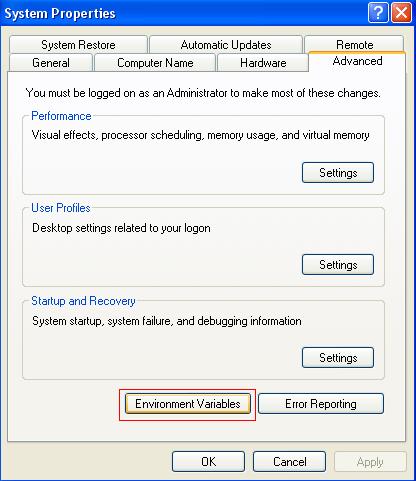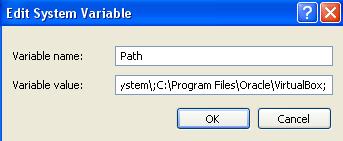Problem
When you type a command on Windows XP command prompt, Windows refuses to run it because its executable file is not in the current directory.
Solution
You can change to executable file’s directory and run it. Or you can add the executable file’s directory into Windows Environment, the Windows’ Path.
- Access Windows Control Panel and click on System
- Click on Environment Variable button
- Select Path and click on Edit button
- Append a new directory to existing Path