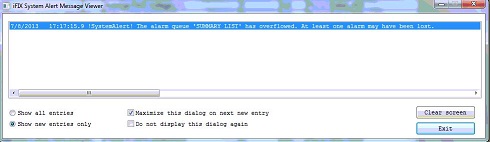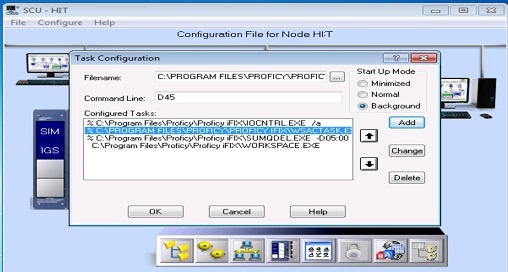Problem
iFix shows error message “Alarm Summary Overflow” at start up as shown in the picture below.
Typical iFix 5.5 installation defaults alarm queue to 100. Which can be too small for a median size system with potentially hundreds of alarms. The solution for this problem is to increase the alarm queue to a reasonable size. Maximum size of the alarm queue for version 5.5 is 32,767 (a 16 bit integer).
Steps to increase alarm queue
- Access alarm configure in SCU
- Click on alarm queue then click on “Queue Configuration”. Increase summary alarm queue size to a suitable size, 1,000 a good number to start. Or you can use the “Reset Sizes” button to set a suitable size for alarm queue.
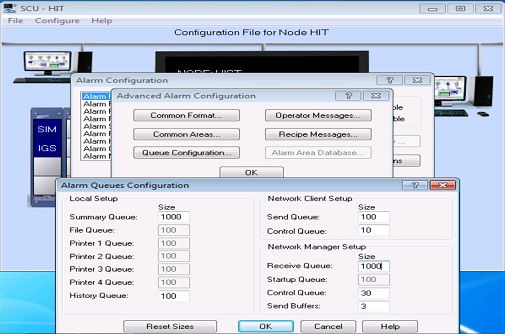
- Sometime, you need to add a delay to iFix so it does not check that alarm queue until all programs start up. It can done in SCU->task. Add D45 (delay 45 seconds) at the end of WSACTASK.exe