Description
New Allen-Bradley Ethernet devices need IP address. One of the easy way to set IP address is using Bootp Server, which is part of RSLogic500, RSLogix5000 or RSLinx installation. If it is not installed, check you Rockwell Software CD. Bootp server is like a router, which can serve up dynamic IP address to request devices. Most of Allen-Bradley’s Ethernet devices are default to obtain IP address through bootp server.
Steps to Use Bootp Server to Set IP address
- Note down device’s MAC address. On a bit network, you may set IP address on wrong device if you do not pick the correct device, which will be hard to troubleshoot. In this sample, MAC address is: 00:00:BC:00:BC:3C
- Start Allen-Bradley Bootp Server.

- Select the device with correct MAC address.
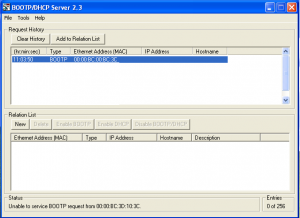
- Enter IP address and click “OK”. MAC address and IP Address should show up in Relation list at lower section of the Bootp program.
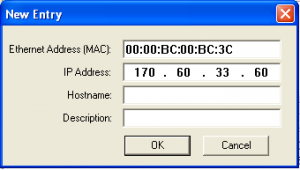
- If you want the device to maintain its IP address after power cycle (static IP address), you need to disable Bootp/DHCP. Click on the “Disable Bootp/DHCP” button.
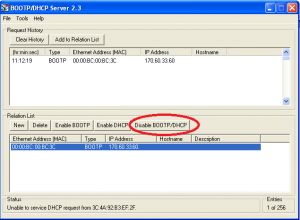
- You should see message “[Disable Bootp] Command Successful”.
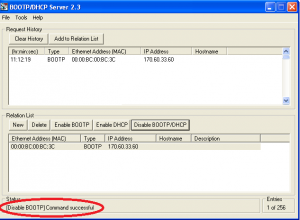
That’s it. You should try to Ping the device after power cycle to make sure that it maintains its IP address.