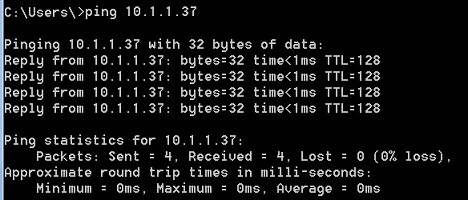Background
Ping command is a handy tool to check computer Ethernet communication. However, if target computer’s firewall is on, it does not response to ping. Below are three screen captures for this problem.
- Not response when target computer’s Windows firewall is on.
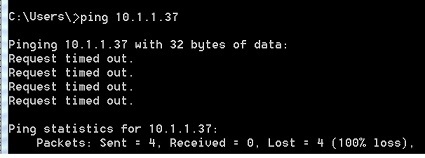
- Turn off Windows firewall in target computer’s Control Panel.
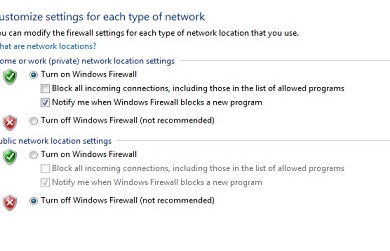
- Target computer responses to ping.