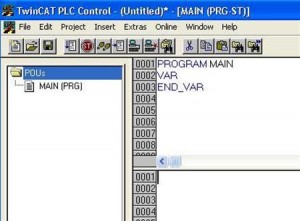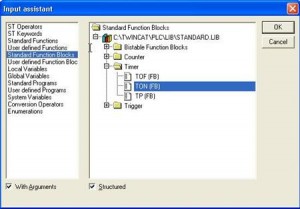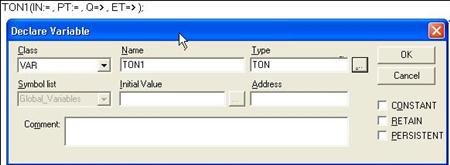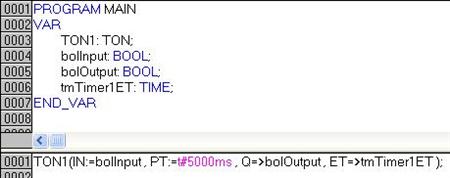Problem
Adding Function Block in Beckhoff TwinCAT structure text is not as straight forward as it should be in version 2.11 and before. There are some trick steps.
Steps to Add Function Block in Structure Text
- Move cursor to programing area where you want to add a function block.
- Hit F2 key, which brings up available function blocks. (If you need to use function blocks from other library, please add that library first).
- Select your function block.
- Rename the function block and declare it.
- Fill in all required variable.
- TON function block is running