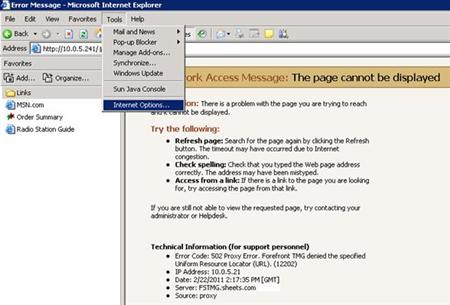Problem
You can not access web pages on local web server. You can ping the destination address (example 10.0.5.241), but Internet Explorer can not display its pages. Internet Explorer error message states “Error Code: 502 Proxy Error…” . If this is the problem, you use a proxy server in your Internet Explorer without exception to the local web server.

Solution
- Open Internet Options under Tools menu in Internet Explorer
- Click LAN Settings under Connections Tab
- Click “Advance…” button to open Proxy Settings. Add local web server’s IP address (10.0.5.241 in this example) into Exceptions box as shown below. Then you should be able to access your local web server.