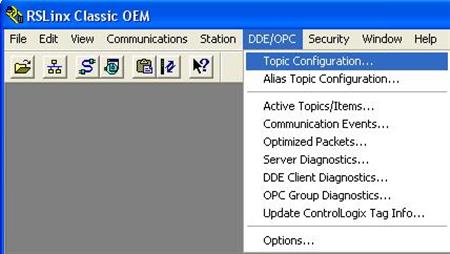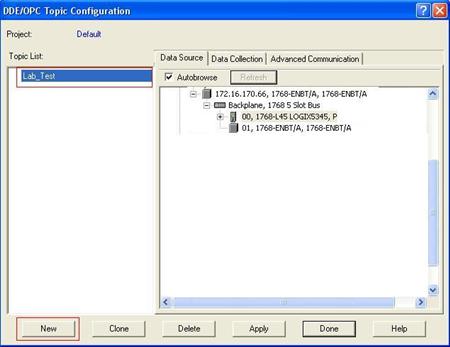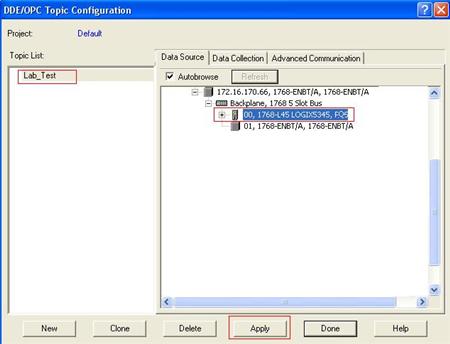Problem
Need to create RSLinx DDE/OPC Topic for other programs to access Allen-Bradley controller’s registors.
Steps to Create DDE/OPC Topic
You need to have RSLinx Single Node, OEM, Gateway or RSLinx Enterprise. RSLinx Lite, the free version, does not support DDE/OPC topic.
- Start up RSLinx
- Select Topic Configuration in DDE/OPC
- Click “New” to create a new topic (or modify an existing topic)
- Select target controller and click “Apply”
Now you have a new DDE/OPC topic. Other programs, like Microsoft Excel, VisualBasic, or third party applications can access Allen-Bradley controllers via this topic.