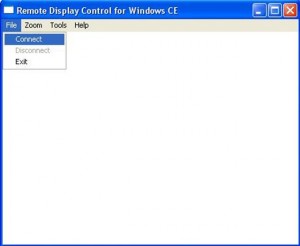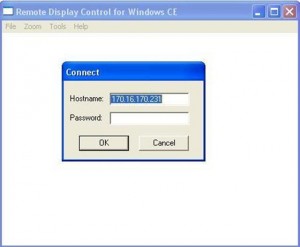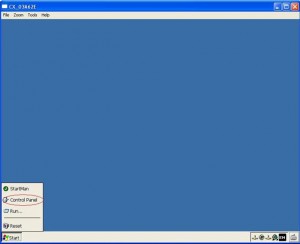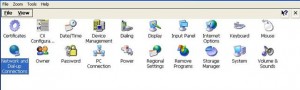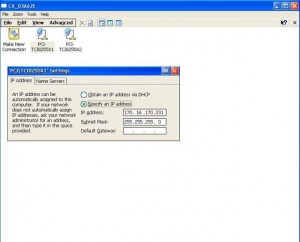Problem
Beckhoff Windows CE computer CX1010 and its familiy of DIN rail mountable CX computers normally does not equips with monitor and key board. It is a challenge to change its IP address in the field.
Solution
When you order this family of DIN rail mountable CX computer such as CX1010-004, you should also order its USB and monitor port module CX1010-010 and its Ethernet port CX1010-N000. In the worse case, you do not know CX1010’s IP address, you can connect keyboard, mouse and monitor to set it up. Then you should label its IP address on the CX1010. With known IP address, you can remote access it with Beckhoff program CERHOST.EXE (download from www. Beckhoff.com.)
- Start up CERHOST.EXE
- Select Connect
- Enter CX1010 IP address
- Open CX1010 control panel
- Access CX1010 network properties
- Set CX1010 IP address. It is better not use any address above 200. It may have problem to communicate with other device.