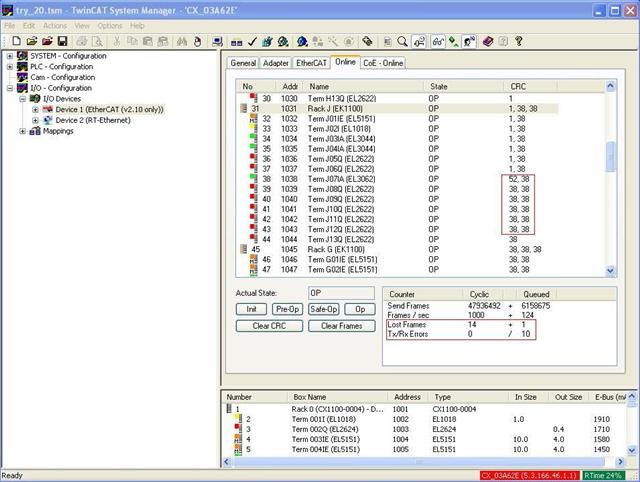Problem
Beckhoff EtherCAT platform provides an ultra fast input and output hardware platform. When I checked in 2008, its specification said 20 mil-second hardware round trip time. I checked with Beckhoff in August 2010, the round trip time was 0.03 mil-second (30 micro-second). That’s an amazing achievement for Beckhoff engineers. However, this ultra fast communication also demands high communication accuracy. If the communication fails CRC its own CRC test or if it loses enough frames, the TwinCAT changes out of operation mode (OP). To safe guard against this problem, one should keep an eye on CRC test and lost frames statistic.
Observe CRC test and Lost Frame Statistics
To observe Beckhoff EtherCAT communication error statistics, you can click on I/O – Configuration -> I/O Devices -> Device 1 (EthernetCAT). Then click on the Online tab. Look for the CRC numbers and Lost Frames number. The picture below was from a system set for 1 mil-second per scan. The result was after 13 hours of run time. The CRC errors and Lost Frames were very low. The system performed well. If any of these numbers are high, some of the Racks could go out of OP mode into other modes such as Init or Pre-Op, which they do not response to operation command any more.