Follow the steps below change shift time.
- Click on System in Qualitek Production System.
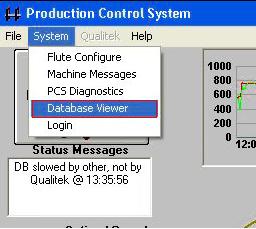
- Enter password to log in the system.
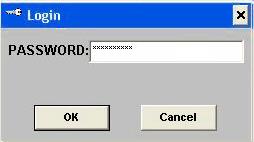
- Click on the Shift Configure button.
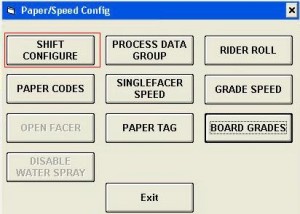
- Enter Shift start and end time. Start time should start with x.00 seconds. End time should end with x.59 second. If two shifts’ time overlap each other, the program would error out.
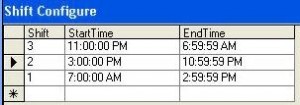
[smartcounter:1]